Accelerate your launch of Microsoft 365 Copilot
Leverage our full flight plan: Start with a readiness assessment, and follow it with Preflight Checks by FAIR™
Get startedLaunch Microsoft 365 Copilot with a full Flight Plan
Microsoft 365 Copilot combines the power of large language models with your organization’s data to create one of the most powerful productivity tools on the planet. Use it to unlock productivity and uplevels skills in the Microsoft tools your teams already use: Word, Excel, PowerPoint, Outlook, Teams and more.
We help you launch Microsoft 365 Copilot quickly through supported integration across your organization. We can help you get started with a using our full flight plan, including a complimentary Microsoft 365 Copilot’s Readiness Assessment and Preflight Checks to prepare your organization for a successful implementation.
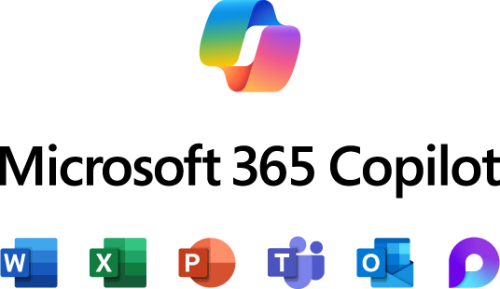
Features
Use case for HR teams: They can leverage Microsoft 365 Copilot for new employee recruitment, hiring and onboarding, compliance with all laws and regulations, and training for diversity, equity, inclusion, and belonging.
Use case for salespeople: They can use it to prospect and generate leads, collaborate with marketing, and create sales presentations and demos.
Use case for marketing teams: They can leverage it to develop more informed marketing strategies, collaborate more efficiently with cross-functional teams, and build and manage stronger team relationships.
Use case for data analysts: They can use it to create more complete budget and forecasting documents, make more informed and strategic business decisions, and stay on top of budgeting, analysis, and reporting.
Use case for finance professionals: They can leverage it to analyze business results for validating or pivoting, summarize new trends that could impact finances, and share solutions across the organization quickly.
Use case for technology experts: They can leverage it to streamline IT procurement and asset management, accelerate user support and training, and create strong backup and disaster recovery.

Unlock productivity and unleash creativity in a safe environment that inherits your Microsoft security, compliance and privacy policies.
- Manage overprivileged and risky users: Use Microsoft Entra ID’s identity and access management features to evaluate login attempts based on user or group membership, IP location, device state, application or risk detection.
- Mitigate device risk: Use Microsoft Intune’s endpoint management tools to limit the use of work applications on personal devices.
- Prevent data over exposure: Use Microsoft Purview Information Protection funcationality to limited user’s permissions to data consumption and processing.
- Discover and control AI application use: Use Microsoft Defender for Cloud Apps to discover and assess risk across 400+ AI applications and to block or approve AI applications use across your organization.

Extend and customize Microsoft 365 Copilot experiences with plugins that enable you to expand your organization’s AI-powered productivity, skills and creativity.
- Extend capability and efficiency: Customize and connect your applications to Microsoft 365 Copilot with plugins designed to increase productivity across daily tasks and workflows.
- Expand organizational context: Ground Microsoft 365 Copilot in your organization’s content and data with Graph and Dataverse to help create deeper insights and connections.
- Preserve trust: Establish full control over how Microsoft 365 Copilot operates in your organization’s security and compliance boundaries.

Full Flight Plan for Microsoft 365 Copilot
Secure your data, simplify setup and watch efficiency skyrocket.
Accelerate the launch of Microsoft 365 Copilot and streamline integration across your organization with our full flight plan. Start with a complimentary readiness assessment or move directly to Preflight Checks by FAIR™.
Power Up Your Advantage
Discover related technology platforms and solutions to help achieve more informed business outcomes.

Microsoft 365
Find the right Microsoft 365 solutions for your specific business needs.
Email and Productivity
Let our experts handle your email and productivity solutions from setup to ongoing support, so you can stay focused on your core business.

SharePoint
Discover how Microsoft SharePoint from Rackspace Technology can help transform the way your business gets work done.
Ready to get started?
Fill out the form to be connected to one of our experts.
You may withdraw your consent to receive additional information from Rackspace Technology at any time. Information collected in this form is subject to the Rackspace Technology Privacy Notice.
Rackspace Technology Support
To create a ticket or chat with a specialist regarding your account, log into your account.
Support Phone
0800-55584
International Support
+1-512-361-4935
Help Documentation
System status
Rackspace Technology Careers
Rackspace Technology accelerates the value of the cloud during every phase of a customer’s digital transformation. Join us on our mission.


